How do I find the Global Days on a code?
On your Code Entry Page, find the "Additional Code Information" light purple bar and click it. This will expand and display Global Days, MUEs, and much more:
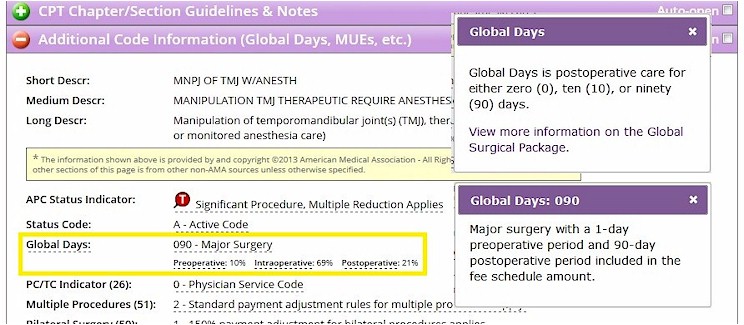
Words with a dotted underline can be clicked to see pop-up window with more information or definitions.
Thank you for choosing Find-A-Code, please Sign In to remove ads.
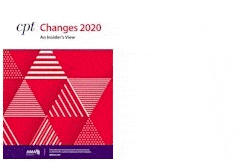
 Quick, Current, Complete - www.findacode.com
Quick, Current, Complete - www.findacode.com